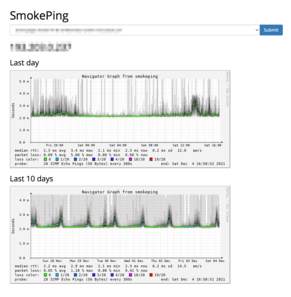Web Portal
The VIX web portal is a protected area with additional information and services exclusively for VIX participants. It is hidden behind the login link at the very top of every VIX web page. For access you need a valid portal account.
The web portal is available in English only and offers the following features:
Your Profile
Your own participant data is displayed in the user profile. Here you can modify your Connection Agreement and subscribe to or unsubscribe from mailing lists.
Route Servers
Our route servers are a convenient way to establish BGP peerings at VIX with just a few mouse clicks, without having to configure settings for each peer at your own router. Please note that this section of the web portal is only visible for persons who have requested the appropriate access rights on the portal account application form.
Network Status
In this section you will find helpful tools for optimizing traffic flow:
- Peering Traffic allows you to analyze your own data traffic at the Exchange Point, up to one year in the past. Peering Traffic (ISP) shows aggregated ISP-to-ISP graphs. Peering Traffic (IP) provides a live view of the amount of data transferred between two router ports, as well as the top 10 traffic partners (graph comparison). All services are implemented for bits per second, packets per second, IPv4 and IPv6.
- At Port Statistics you will find the traffic statistics for your VIX connection - broken down by ports (virtual, physical) and time period (day, week, month, year). For virtual ports, a distinction is also made between protocols (IPv4, IPv6, total).
- The Layer2 View on the VIX LAN shows (from the perspective of the VIX switches) AS numbers as well as IPv4, IPv6 and MAC addresses of all participating routers. Each VIX participant could also get this information from his own router; here it is clearly displayed to facilitate troubleshooting.
- IXP Watch can be used to determine which MAC addresses are arping for which hosts. This usually indicates faulty configurations. Furthermore, this tool can reveal non-IP traffic that is out of place at the Exchange Point.
- SmokePing measures the latency to any participant router. The gray "smoke" around the graph shows the variance from the average ping time during 20 pings.
Housing
VIX participants who have their own equipment at the location VIX1 (University of Vienna) can manage access authorizations and register accesses online in this section. For all other participants the section is hidden.
Access to the Web Portal
A valid portal account is required for access. Portal accounts are only given to employees of VIX participants. At least one person in each participating organization should have a portal account.
To gain access to the web portal, please fill in the portal account application form and send it to webmaster (at) vix.at. Please note that we can only accept fully completed forms!
If your employer approves the application, we will email you the login details.